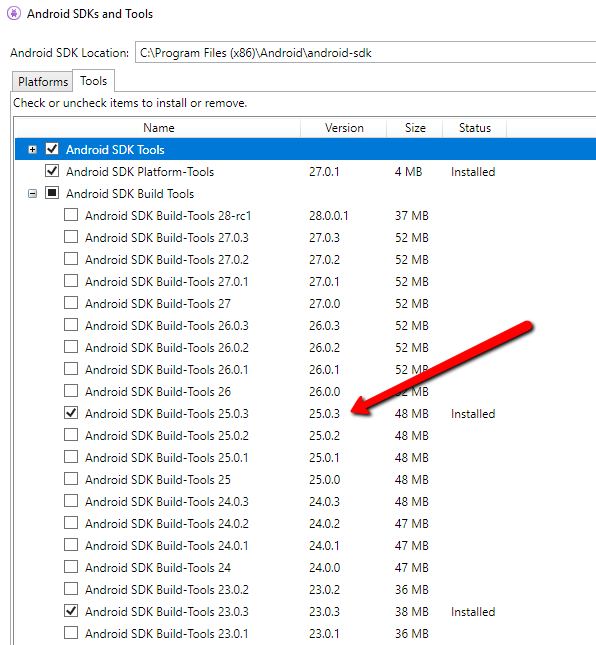March 16, 2018
Xamarin android project build but failed to deploy: Done building project — FAILED.
After updating to Visual Studio 2017 15.6 been getting error when trying to deploy to both emulator and device even though the project build successfully. The project is set to Android 6.0 – API 23.
Error tab: No errors.
Output (Debug): Build Failed: Xamarin.Android does not support running the previous version. Please ensure your solution builds before running or debugging it.
Output (Build):
- C:\Program Files (x86)\Android\android-sdk\build-tools\25.0.3\apksigner.BAT sign –ks “Patth\debug.keystore” –min-sdk-version 16 –max-sdk-version 23 bin\Debug\file.apk
- “apksigner.BAT” exited with code 1.
- Done building project “Project file.csproj” — FAILED.
- Build FAILED.
- Deploy failed on VisualStudio_android-23_x86_phone.
- ========== Build: 1 succeeded, 0 failed, 0 up-to-date, 0 skipped ==========
- ========== Deploy: 0 succeeded, 1 failed, 0 skipped ==========
Cause:
It turned out that this update installs “Android SDK Build-Tools 25.03” which caused the error message in debug and caused deployment fail.
Solution:
- Tools -> Android -> Android SDK Manager
- In Android SDKs and Tools -> Tools -> Android SDK Build Tools
- Uncheck “Android SDK Build-Tools 25.03” and click apply changes to uninstall it.
- Try deploy again.